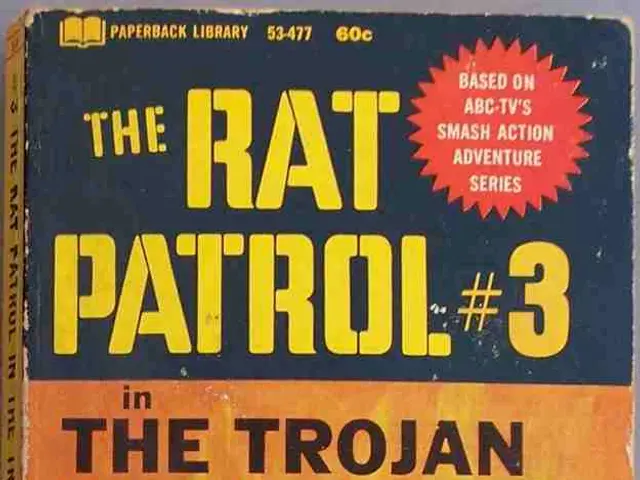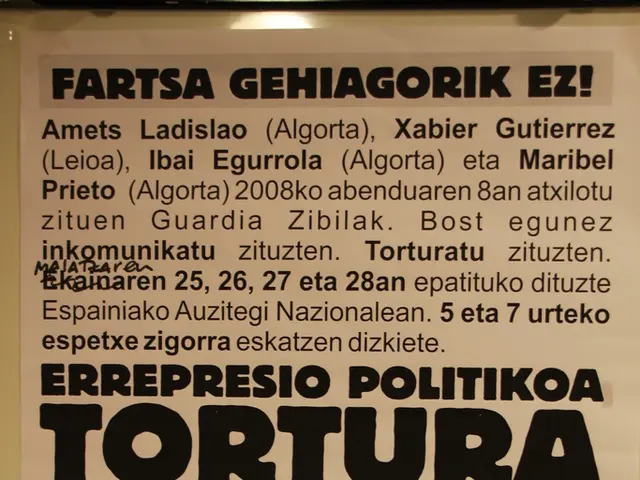Burgeoning Data Scientists: Essential Python Libraries to Undertake Your Profession
Mastering Essential Python Libraries for Data Science
Data science enthusiasts and professionals can now hone their skills with the five essential Python libraries for data science: Anaconda, Pandas, Matplotlib, Seaborn, and Scikit-learn. Here's a step-by-step guide to learning and mastering these powerful tools.
1. Setting Up Your Environment with Anaconda
Start by installing Anaconda, a distribution that bundles Python with many essential libraries, including those for data science. Use Anaconda Navigator or the Conda command line to create isolated environments, install additional packages, and manage dependencies efficiently. Explore tutorials on installing packages, working with Jupyter Notebooks, and managing environments to build a smooth workflow foundation.
2. Data Manipulation and Analysis with Pandas
Understand core data structures, such as Series and DataFrame, in Pandas. Practice reading data from various formats like CSV, Excel, and JSON. Master essential operations such as data cleaning, filtering, grouping, merging, aggregating, and time series handling. Explore hands-on projects, like cleaning datasets, analyzing patterns, and reshaping data. Use official documentation and tutorials focusing on pandas for data preparation and manipulation.
3. Basic Data Visualization with Matplotlib
Learn to create fundamental plots, like line charts, bar charts, scatter plots, histograms, and heatmaps, using Matplotlib. Understand plot customization, such as titles, labels, colors, legends, and styles, to make charts informative. Combine multiple charts and use subplots to handle complex visualizations. Build simple visual summaries of data to comprehensively understand datasets.
4. Statistical Data Visualization with Seaborn
Seaborn, built on Matplotlib, provides a higher-level interface with beautiful default styles. Focus on visualizing statistical relationships with functions for distribution plots, categorical plots, regression plots, and heatmaps. Learn how to enhance exploratory data analysis with correlation heatmaps and pair plots. Apply Seaborn to create aesthetically pleasing and informative visualizations efficiently.
5. Machine Learning with Scikit-learn
Begin with data preprocessing, including feature scaling, encoding categorical variables, and handling missing data. Learn supervised learning algorithms like Linear Regression, Decision Trees, and Support Vector Machines. Explore unsupervised learning techniques such as K-Means clustering. Understand model evaluation, train-test splitting, cross-validation, and hyperparameter tuning to optimize models. Implement complete workflows for building, training, and evaluating machine learning models.
General Tips to Master These Libraries
- Use project-based learning: Work on datasets from Kaggle or public repositories to apply concepts.
- Access online courses, tutorials, and certification programs focused on Python for data science that cover these libraries comprehensively.
- Regularly read official documentation and experiment with code examples.
- Combine tutorials from resources like GeeksforGeeks, UpGrad, Noble Desktop, and certification providers for structured learning paths.
By systematically progressing through environment setup, data handling, visualization, and machine learning, you will gain a strong command over the essential Python libraries for data science. Jupyter Notebooks are ideal for presenting scientific works with code, potentially replacing Latex environments. Seaborn helps create advanced plots with less code than matplotlib, as demonstrated in the example of plotting tips data with smoker and mealtime information. Pandas is a library used for importing, manipulating, and analyzing data, and is widely used by Data Scientists and Analysts. Anaconda is the world's most popular open-source Python distribution platform, specifically created for Data Science. Matplotlib is a comprehensive library for creating static, animated, and interactive visualizations in Python. Scikit-learn is a library of Simple and efficient tools for predictive data analysis, used for invoking and training Machine Learning models in Python. Matplotlib is the first library recommended for plotting graphs due to its widespread use and potential for gaining coding experience. Anaconda provides the Jupyter Notebook, a web application for creating and sharing computational documents, which is particularly useful for Data Scientists due to its ability to run cells independently and write text within each cell. Seaborn is recommended for use after gaining experience with Matplotlib due to its reliance on matplotlib. To get started with Jupyter Notebooks, a guide can be found here. It is common for professionals to work with data in Excel/CSV and/or databases, making Pandas a fundamental resource to master. The suggested order for learning these libraries is: Anaconda, Jupyter Notebooks, Pandas, Matplotlib, Seaborn, and scikit-learn. Anaconda automatically installs all necessary packages for Data Science, such as pandas, without requiring manual installation. To start with Matplotlib, you can use their tutorials found here. As a Data Scientist, mastering the basics of scikit-learn is essential for all work related to Machine Learning. Seaborn is a Python data visualization library based on matplotlib, providing a high-level interface for drawing attractive and informative statistical graphics. Matplotlib helps create statistical plots like histograms or bar charts, scatterplots, and boxplots.
[1] https://pandas.pydata.org/docs/ [2] https://scikit-learn.org/stable/ [3] https://matplotlib.org/stable/contents.html [4] https://seaborn.pydata.org/ [5] https://anaconda.com/products/distribution
- For effective education and self-development in data science, individuals can leverage technology through online courses focused on Python libraries like Anaconda, Pandas, Matplotlib, Seaborn, and Scikit-learn, which provide a comprehensive learning path for mastering these essential tools.
- To boost learning and enable an efficient workflow, data scientists and enthusiasts can apply knowledge from these libraries through project-based learning, where they can analyze datasets from platforms such as Kaggle or public repositories, utilizing technologies like Jupyter Notebooks, which are ideally suited for scientific work with code.