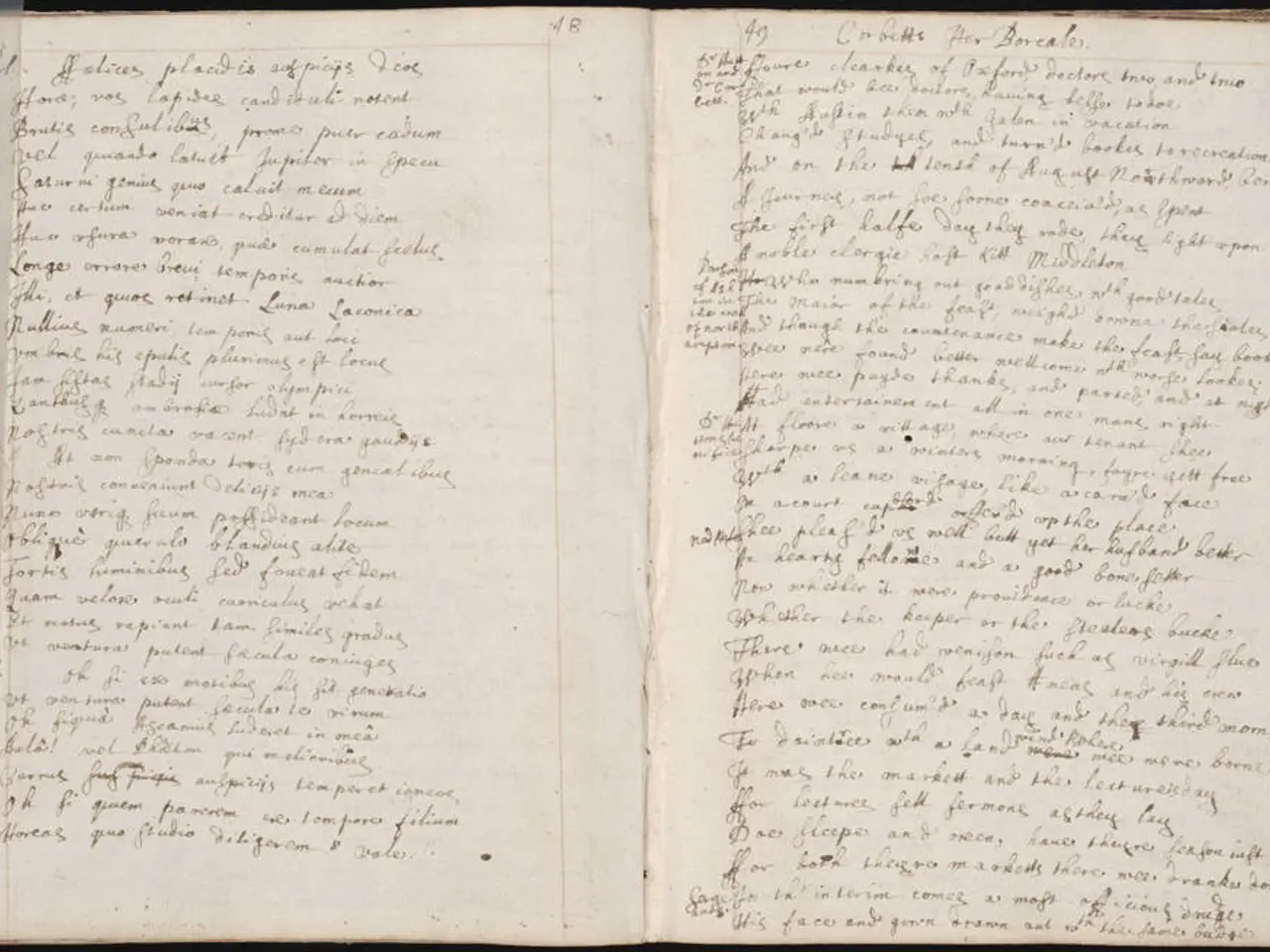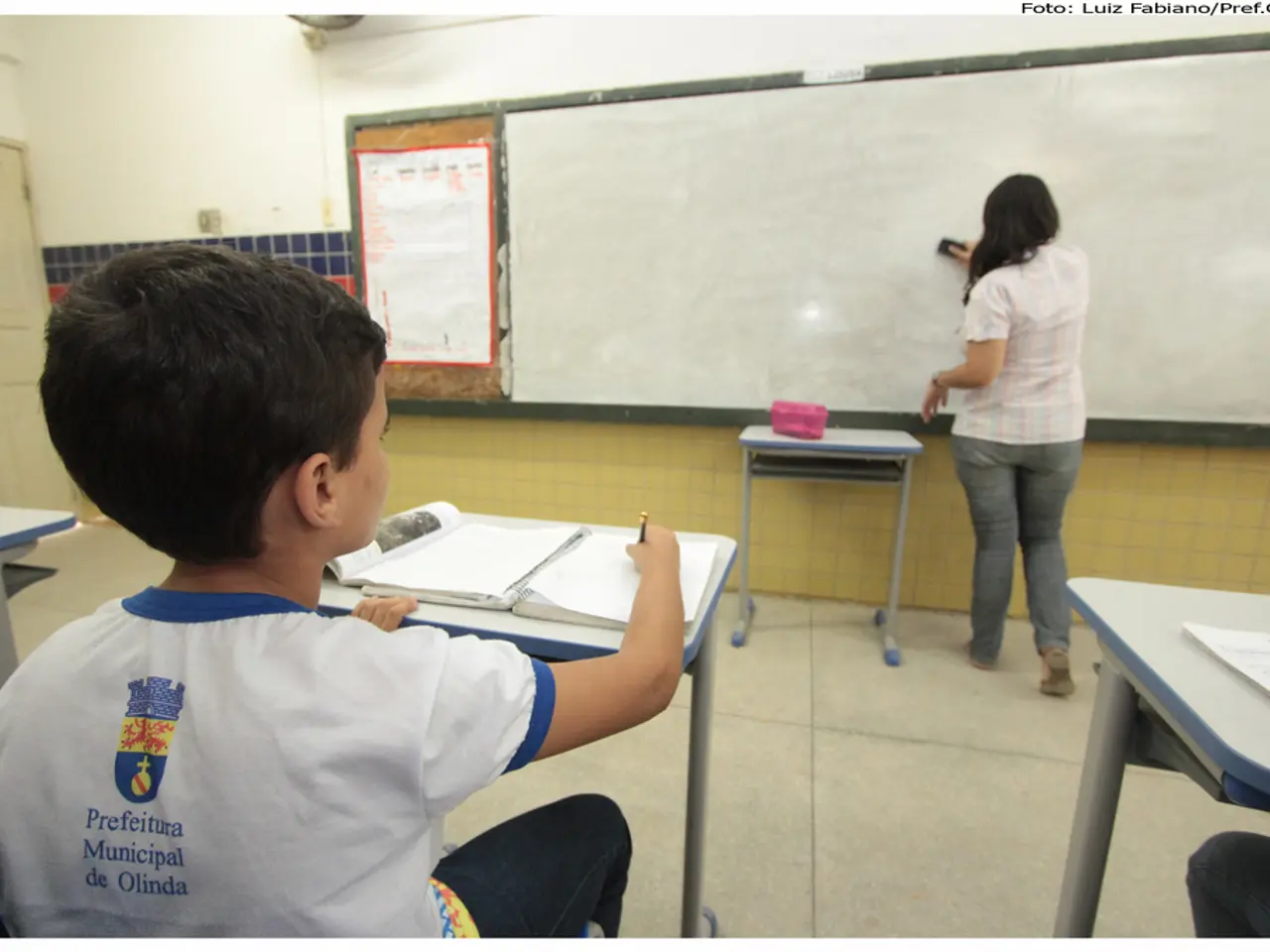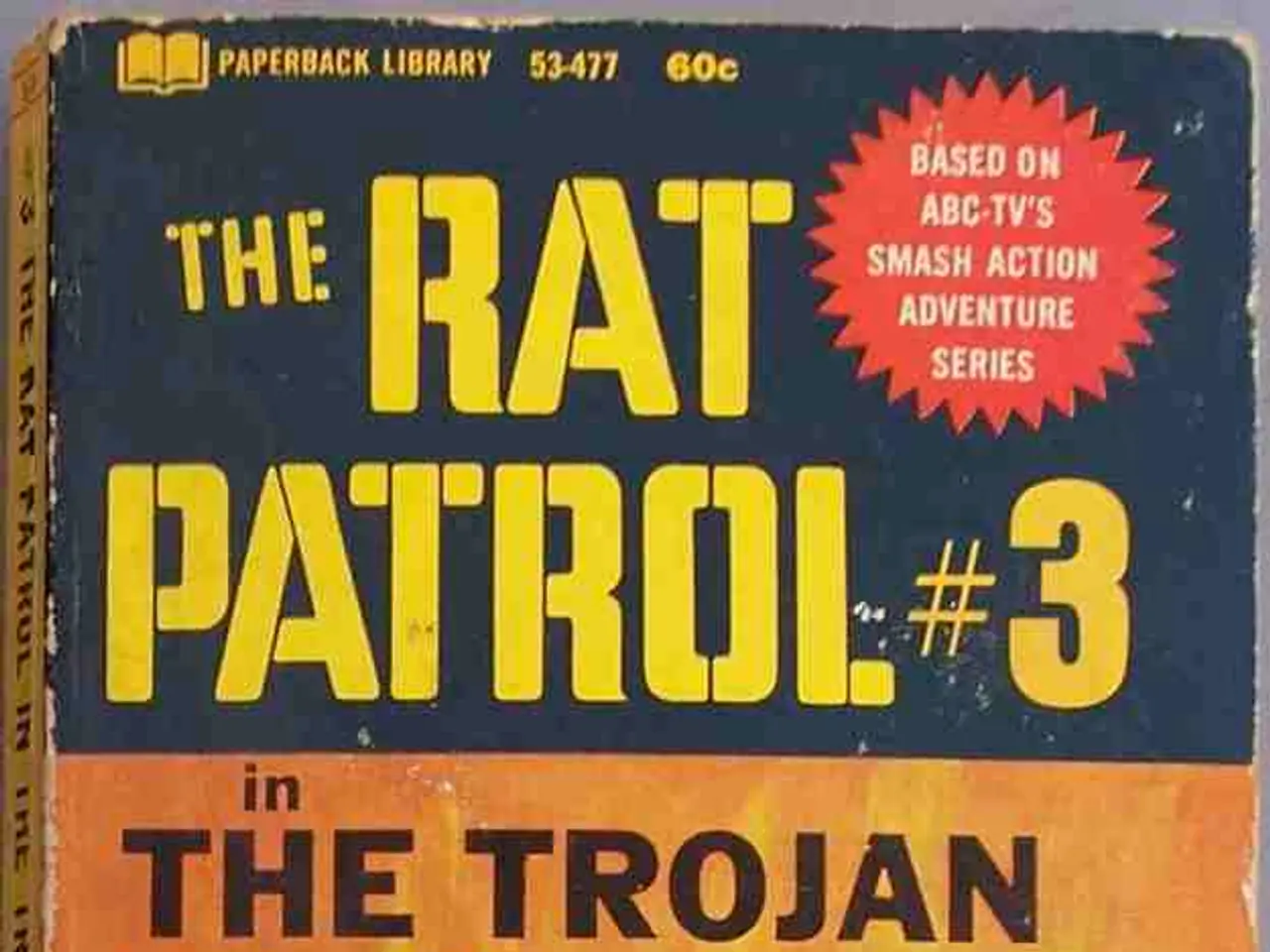Crafting an Effective Slide Deck: Templetes and Strategies
In the digital age, slide decks have become an essential tool for businesses, educators, and professionals to present ideas, reports, and proposals in a clear and engaging manner. This article will guide you through the process of creating effective slide decks using a platform that offers customizable templates, analytics features, and multiple sharing options.
**Step 1: Choose or Customize a Template** Start by browsing the platform's collection of templates. Select one that suits your needs, such as a "Pitch Deck" template, to ensure your presentation is structured for success. Customize the template with your brand's colours, fonts, and logos to maintain consistency and professionalism.
**Step 2: Structure Your Content** A winning pitch deck should include key slides, such as the title slide, introduction/problem, solution, target market and opportunity, business model, go-to-market strategy, competitive landscape, traction or milestones, financial projections, team, and ask/next steps.
**Step 3: Design and Presentation Tips** - Keep each slide focused on a single topic. - Incorporate icons, graphics, and images to illustrate your points and make your slides engaging. - Maintain uniform design elements throughout the deck. - Weave in narratives or success stories to connect emotionally and make your message memorable.
**Step 4: Customize and Polish** - Add your own messaging, data, and visuals relevant to your business. - Check for typos, layout issues, and ensure the flow is logical and smooth. - Seek feedback from colleagues or mentors before finalizing.
**Step 5: Finalize and Share** - Export your deck as a PDF or use a universal sharing platform for easy access. - Rehearse your presentation to ensure clarity and confidence when presenting to investors or stakeholders.
By following these steps and leveraging the platform's tools, you'll create a compelling, professional, and effective pitch deck. Premade templates provide a creative head start, offering consistency in design, layout, and ideas. Real-life examples of slide decks include Reddit's pitch deck, Air Liquide's Capital Markets Day presentation, Ipsos' ESG journey presentation, and Orsted's Annual Report 2024.
Slide decks can be designed with presentation apps like PowerPoint, Google Slides, or the platform itself. They can be used for various purposes, including pitching a startup or idea, presenting a proposal in a professional or academic setting, or sharing reports. The type of presentation you're making, who your audience is, and what you want to accomplish or the message you're passing across influence how you build your slide deck.
Signing up for the platform is free, and hundreds of premade slides are available, along with animation and interactivity options. Creating a slide deck begins with your core message, followed by selecting a template, adding text and visual elements, and ensuring the content remains clear and relevant to the message. Using high-quality images captures and conveys abstract concepts like color and emotions.
By investing time in your slide design and organizing your supporting points around your main story, you can create a slide deck that effectively engages your audience and drives your message across.
In the process of creating an effective slide deck, utilize the platform's collection of premade templates, such as the "Pitch Deck" template, to incorporate animations and interactivity options. These templates can be particularly useful in the field of education-and-self-development, where visual content like animated graphics can aid in conveying complex concepts clearly and engagingly. Moreover, in the realm of finance and business, a well-designed slide deck can serve as a powerful tool in presenting reports, proposals, or pitches.