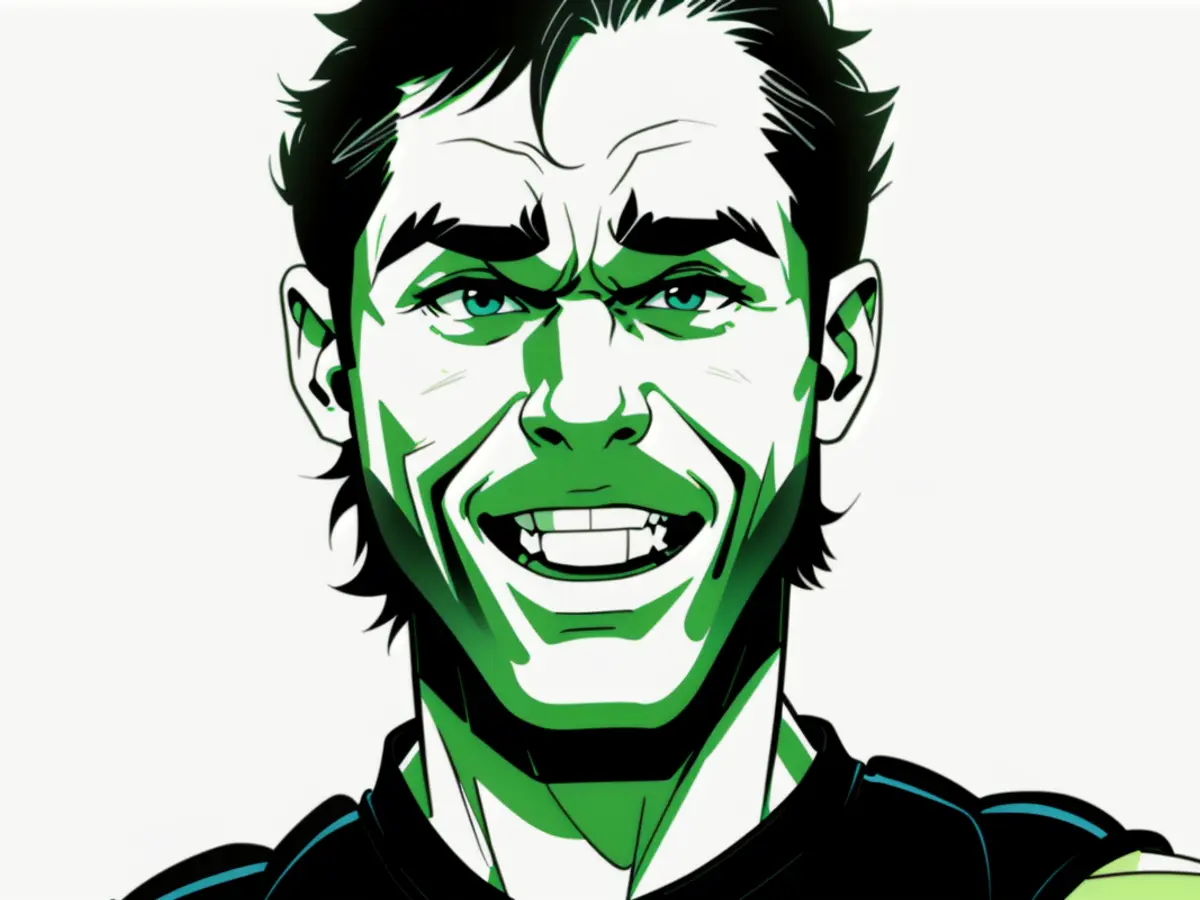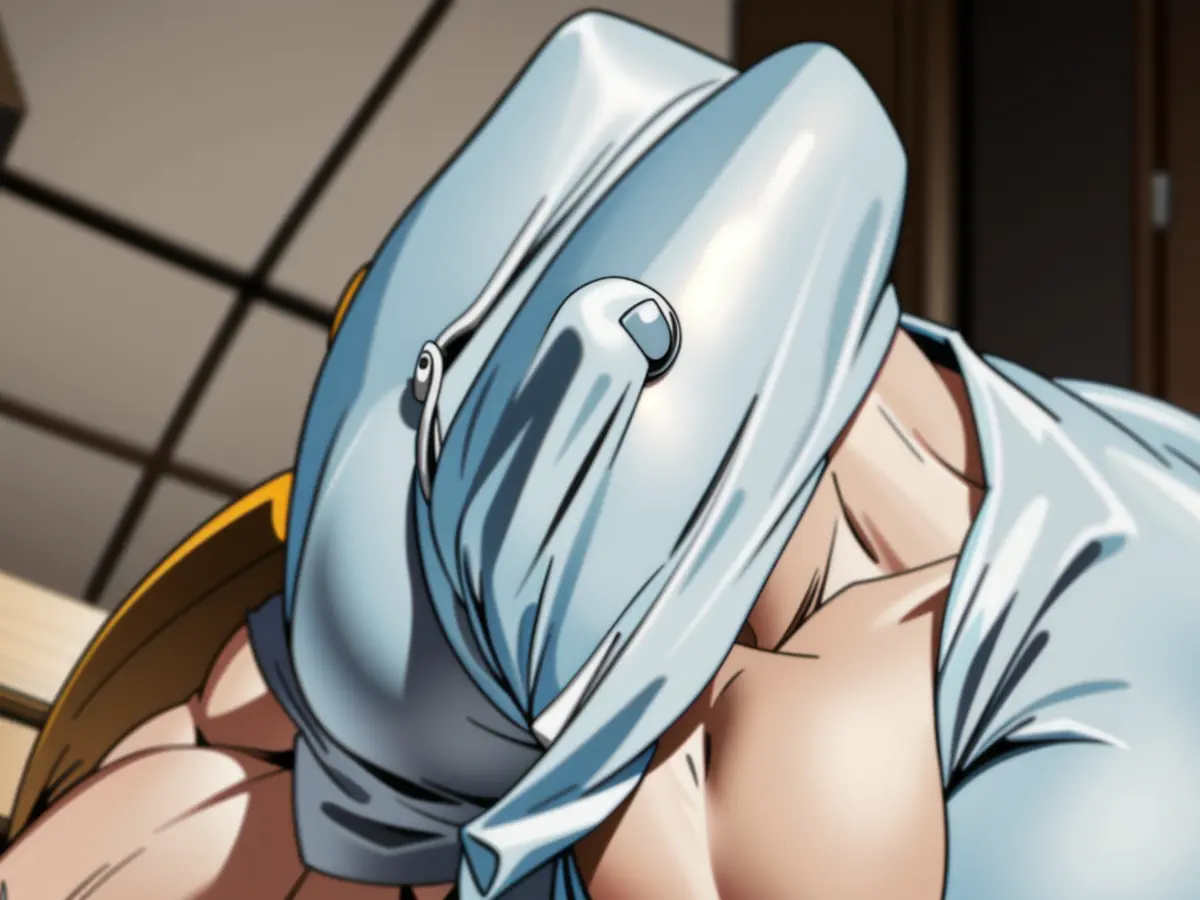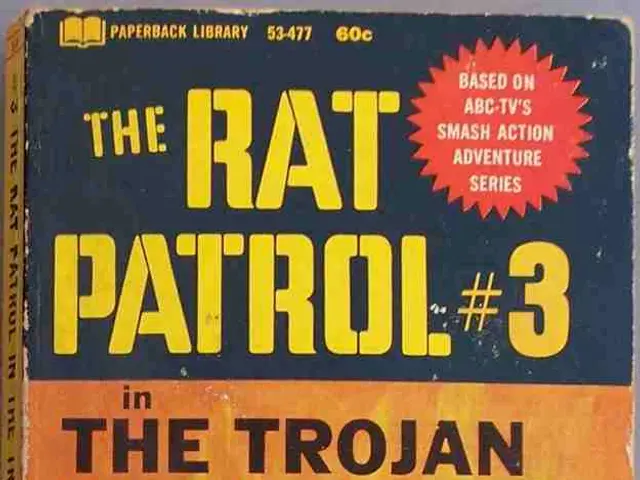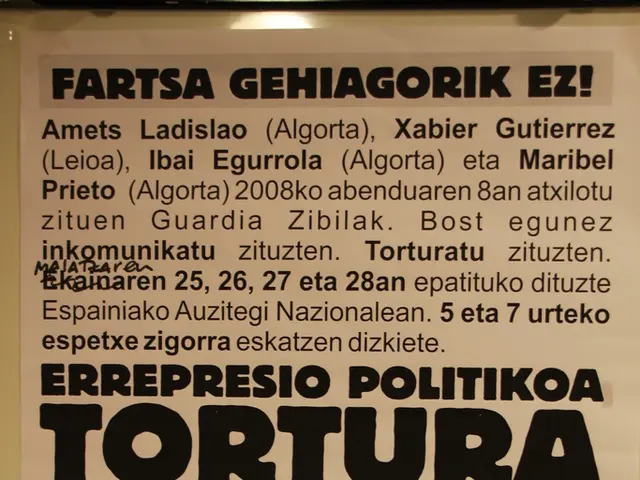Google Potentially Erased Location History from Maps Timeline Data
A Rumble in the Digital World: Google's Accidental Data Delete and Your Timeline Fix
If you're a Timeline enthusiast on Google Maps, keep reading. Over the past few weeks, users have reported losing their precious travel data, with no warning or explanation. Posting on the r/GooglePixel subreddit, one user, srj737, shared they lost over a decade of memories. What makes this situation particularly puzzling is that Google had warned about potential data loss, but that deadline doesn't seem to match up.
Oops, We Did It Again!
Google has finally addressed these concerns. The tech giant admitted to The Verge that they inadvertently wiped Timeline data for some users. They additionally clarified that nearly everyone with encrypted Timeline backups will be able to restore their data, but those who didn't enable backups will be out of luck.
Google seems to be actively reaching out to the affected users, providing instructions on retrieving their lost data. srj737 was able to get their data back after receiving an email from the company. It's possible that Google made some adjustments on their end to fix the feature, but this can't be confirmed as of yet.
erry Peculiar: Trust and Data
This incident serves as a reminder that companies like Google hold an enormous amount of our personal information. It can appear that whatever we share with them will be preserved forever. However, a simple technical error can lead to the loss of your memories altogether. Tomorrow, it might be your photos. It's important to have multiple backups to ensure your data remains safe.
Resurrecting Your Lost Timeline Data
To recover your lost data, you'll need to ensure you've made backups of your Timeline data through Google Maps. If so, follow Google's instructions: update to the latest version of Google Maps, open your Timeline, then tap the cloud icon at the top of the screen. From there, you should be able to select a backup to restore your Timeline data from.
If you don't see a backup option, it means you never made a backup, and unfortunately, your data is gone forever.
Safekeeping Your Google Maps Timeline Data
If you still have your Timeline data or start building it back up, consider manually exporting it for a more secure backup. To do so on Pixel, go to Settings > Location > Location Services > Timeline > Export timeline data. On iPhone, go through the Google Maps app. Tap your profile, head to Your timeline, then tap the three dots in the top right. Here, tap Location & privacy settings, choose Export Timeline data, then pick a destination for your data.
Remember, trusting tech giants like Google with your data can be tricky, so it's always a good idea to have multiple backups to ensure your memories are securely stored.
- The Google Pixel user, srj737, shared that they lost over a decade of memories from their Google Maps Timeline data.
- Google admitted to The Verge that they inadvertently wiped Timeline data for some users, but added that those with encrypted Timeline backups will likely be able to restore their data.
- If you have a Google Pixel or an iPhone, you can manually export your Google Maps Timeline data for a more secure backup, which can help ensure your memories are safe in case of any technical errors in the future.