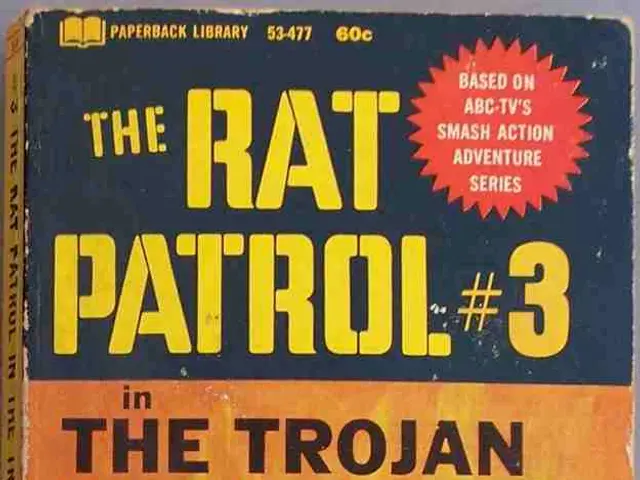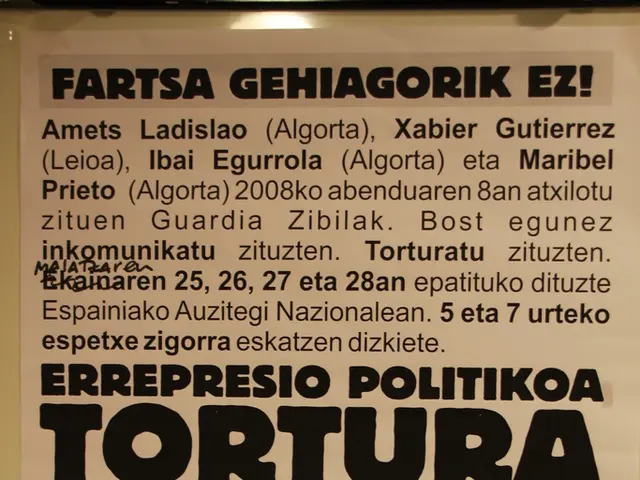Introducing the Educator's Blueprint: Crafting an Indelible First Impression
In the modern classroom, technology is playing an increasingly important role in education. One innovative way teachers are using technology is by creating animated Meet the Teacher templates. These templates offer a unique and engaging way for teachers to introduce themselves to students and parents at the beginning of the school year.
The Benefits of Animated Meet the Teacher Templates
Animated Meet the Teacher templates offer numerous advantages. They can help build connection and trust, clarify expectations, encourage parental involvement, personalize the learning experience, and establish clear communication channels.
One of the best options for creating an animated Meet the Teacher template is Krikey AI. This tool allows you to design and animate a custom cartoon teacher character quickly and easily. You can design the teacher’s appearance and then animate them with dialogue in multiple languages using built-in templates. The animated teacher video can be added to lesson plans in tools like PowerPoint or Canva as video or GIF elements.
The process on Krikey AI involves designing your cartoon teacher via the Characters icon, saving your character, using the Magic Studio to select a video template, edit the script, choose language, and generate your animated video. You can then insert your custom teacher into the video to produce an engaging lesson plan animation.
If you want to animate the entire presentation or template beyond just the teacher character, tools like Presentations.AI offer AI-assisted slide animations and auto-generated transitions with voice-over syncing, making it easy to add dynamic effects to slides quickly and export with animations intact.
For short animated videos or introductions, Google Vids powered by Veo 3 can create animated videos with speaking characters and sound effects, suitable for Google Classroom integration. If you prefer creating animated video content from images, AI tools like InVideo AI can convert static images into Pixar-style animated clips, although this may be less specialized for a “Meet the Teacher” format.
Regarding adding animations within lesson plan documents, Canva (which integrates with Krikey AI) is a free, user-friendly option for combining animated teacher videos into visual presentations or flyers.
Key Features to Include in a Meet the Teacher Template
A Meet the Teacher template should include key features such as a personal introduction, professional background, teaching philosophy and goals, classroom dynamics and environment, and communication methods. Fun facts, personal quotes, and photos of the teacher can also be included to make a memorable impression.
Free, editable animated Meet the Teacher templates with customizable options are available on websites like the one mentioned. Multilingual templates or a "Meet the Teacher" animated video in Spanish can be valuable for effective communication and inclusivity in classrooms with non-English-speaking families.
The teacher’s voice can be recorded and used in the Meet the Teacher template, or voice AI options can be selected from 20+ languages. The website also offers a free animation course online.
Personalizing Your Meet the Teacher Template
A Meet the Teacher template can be personalized for a specific grade level to suit different teaching styles and classroom needs. Preschool and elementary school templates often use bright colors and simpler language and visuals, while middle and high school templates focus on more straightforward information like course objectives and grading policies.
A custom 3D animated character representing the teacher can be created using the AI Cartoon Generator. This character can be used throughout the school year to reinforce classroom lessons, provide homework help, and encourage volunteering opportunities.
In conclusion, animated Meet the Teacher templates offer a unique and engaging way for teachers to introduce themselves to students and parents. They can help build connection and trust, clarify expectations, encourage parental involvement, personalize the learning experience, and establish clear communication channels. With tools like Krikey AI, Presentations.AI, Google Vids, InVideo AI, and Canva, creating an animated Meet the Teacher template has never been easier.
- Using Krikey AI, teachers can design and animate a custom cartoon teacher character for their Meet the Teacher template.
- Presentations.AI offers AI-assisted slide animations and auto-generated transitions with voice-over syncing, ideal for adding dynamic effects to entire presentations or templates.
- Google Vids, powered by Veo 3, creates animated videos with speaking characters and sound effects suitable for Google Classroom integration.
- Canva integrates with Krikey AI, providing a free, user-friendly option for combining animated teacher videos into visual presentations or flyers.
- To make a memorable impression, a Meet the Teacher template can include personal details like photos, fun facts, and personal quotes in addition to professional background and teaching philosophy.