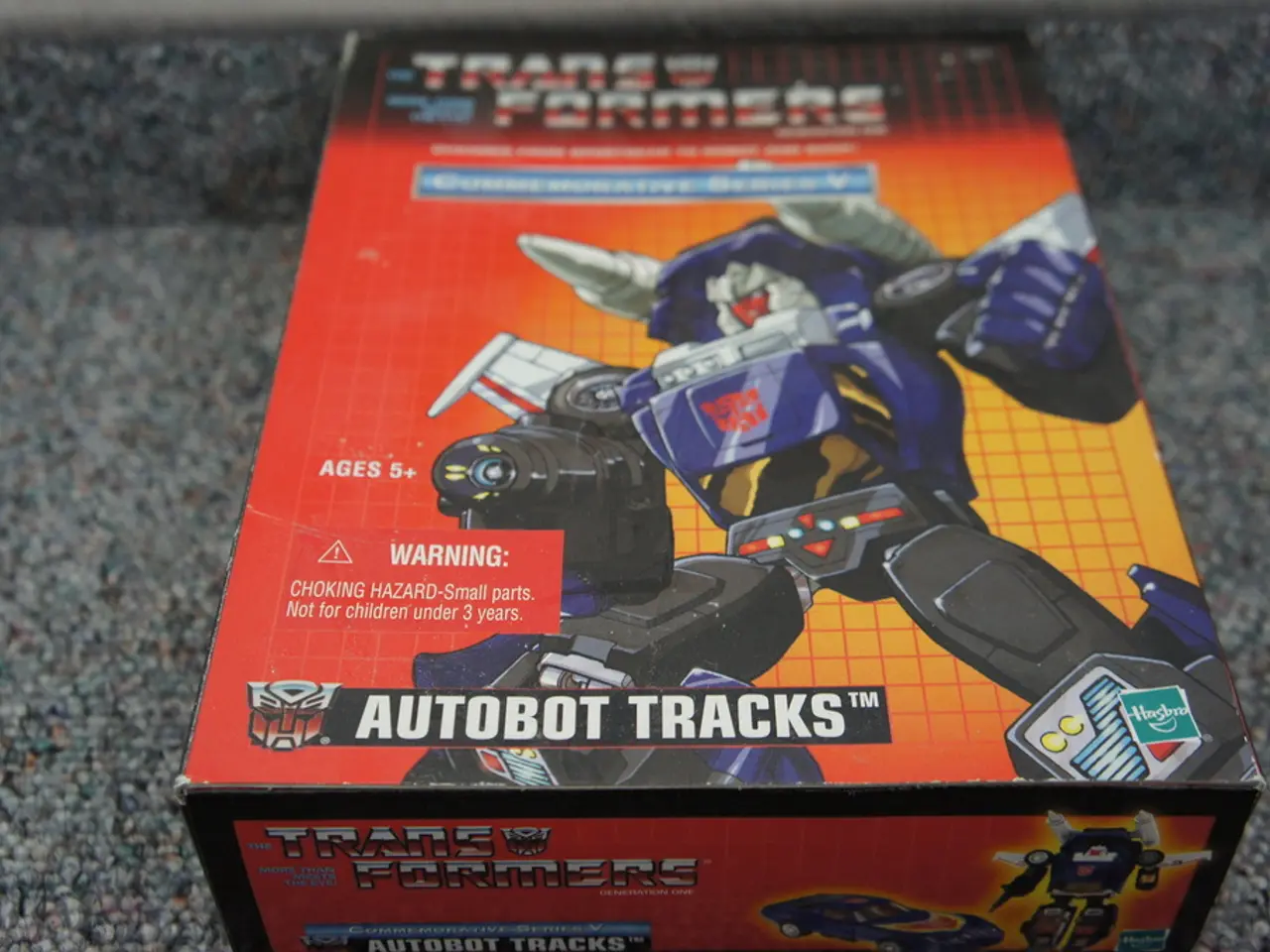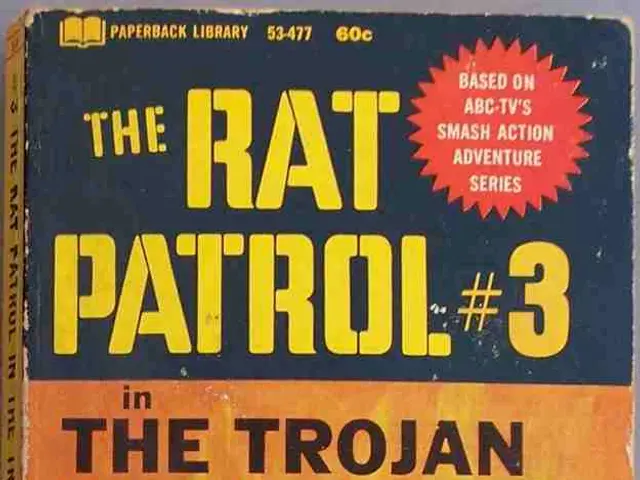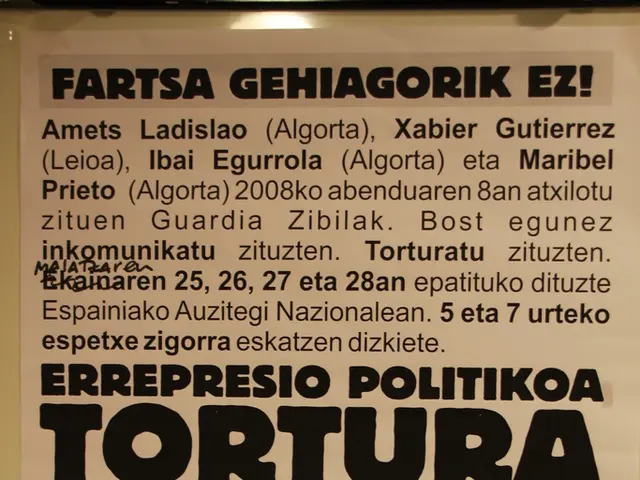"Quick Guide: Leveraging Brisk for Instructional Purposes"
Brisk Teaching: Revolutionizing Education with AI-Powered Tools
Brisk Teaching, an AI-powered teaching assistant, is making waves in the educational community. Branded as Brisk Teaching, this tool is designed to streamline lesson planning, assessment, and personalized learning by seamlessly integrating into educators' existing workflows, particularly within the Google Workspace ecosystem.
Key Features
Brisk Teaching offers a suite of robust features designed to enhance teaching and learning experiences. These include:
- Assessment Tools: Brisk Teaching enables the creation of quizzes, tests, and formative assessments to effectively gauge student understanding.
- Targeted Feedback Tool: This feature allows teachers to provide precise, rubric-aligned comments directly on student documents, including Google Docs, PDFs, and .docx files. Feedback methods include "Glows & Grows," rubric criteria, and next steps to make feedback comprehensive and actionable.
- Brisk Boost: An AI-powered extension that transforms any online resource (Google Docs, YouTube videos, PDFs, etc.) into interactive chat experiences for students to receive instant feedback, tutoring, or brainstorming assistance.
- Seamless Integration: Brisk Teaching works as a Chrome extension that fits smoothly into Google Classroom, Schoology, Microsoft Teams, and other platforms accessible via Chrome, enhancing usability across different environments.
- Over 30 AI-powered Tools: Although only about 20 of these are free, they collectively assist in lesson planning, grading, student engagement, and personalized learning support.
Benefits
Brisk Teaching offers several benefits to educators and students alike:
- Time-saving: By automating and simplifying grading, feedback, and lesson planning, Brisk Teaching frees teachers to focus on student growth.
- Personalized Learning: Offering tools like Boost for individualized student feedback and engagement, Brisk Teaching supports personalized learning experiences.
- Multi-platform Use: Although optimized for Google Workspace, Brisk Teaching also works with Microsoft integrations and can be accessed via Chrome in any environment.
- Data and Insights: Brisk Teaching provides real-time insights into student engagement and progress toward learning objectives through Brisk Boost activities.
Costs
Brisk Teaching offers a free trial for 14 days, with teachers able to access 45 additional days of premium features by joining Brisk’s AI Professional Community. Advanced tools like the Targeted Feedback feature are premium and only available through school or university subscriptions; individual teachers cannot purchase premium accounts directly. Grading tools are also considered a paid option beyond the free tools.
In Summary
Brisk Teaching is a Chrome-based AI assistant that offers extensive integration with Google Workspace and other platforms, providing powerful assessment, feedback, and interactive learning tools with a free trial and paid premium features mainly available at the institutional level. With over 30 tools for creating presentations, quizzes, lesson plans, rubrics, interventions, and more, Brisk Teaching is a valuable resource for educators seeking to streamline their workload and provide personalized learning experiences for their students.
- Brisk Teaching, an AI-powered tool, aids teachers in creating formative assessments like quizzes and tests to evaluate student understanding.
- With Brisk Teaching, educators can provide precise, actionable feedback to students using the Targeted Feedback Tool, which aligns with rubric criteria and offers methods such as "Glows & Grows."
- Brisk Boost, an AI-powered extension in Brisk Teaching, transforms any online resource into an interactive chat experience, providing instant feedback, tutoring, or brainstorming assistance.
- Brisk Teaching's seamless integration as a Chrome extension allows for smooth access within Google Classroom, Schoology, Microsoft Teams, and other platforms.
- In addition to its freemium features, Brisk Teaching offers over 30 AI-powered tools to assist in various aspects of education and self-development, including online education and interactive learning.
- To access premium features like the Targeted Feedback tool and advanced grading options, schools or universities typically subscribe to Brisk Teaching, while teachers can trial the platform for 14 days and gain additional 45 days with membership in Brisk’s AI Professional Community.