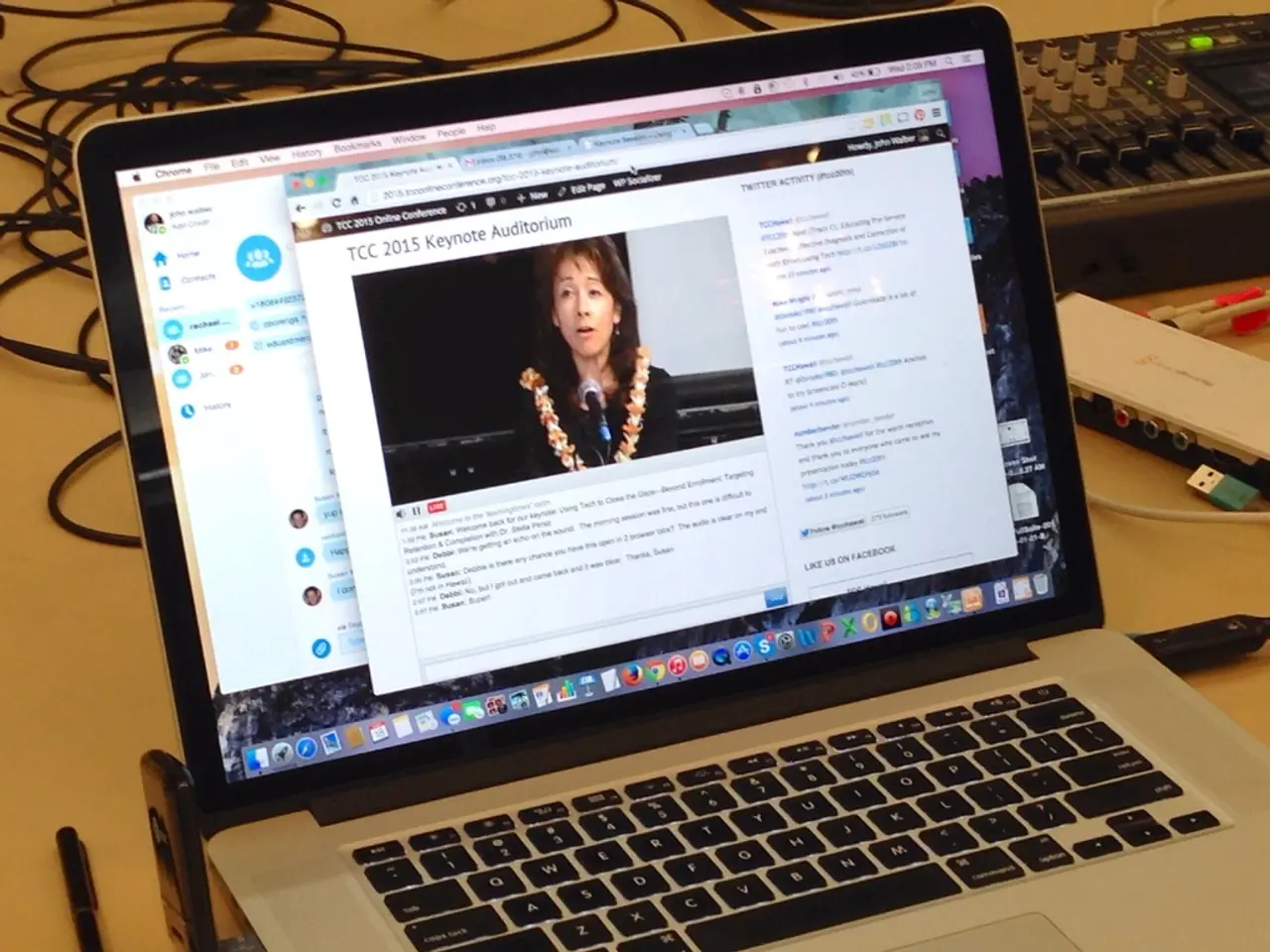Sending Teachable Certificates Via Sertifier: A Guide for Users
Teachable, a popular platform for online course creators, is often asked about one thing: Do they hand out certificates? Yes, but there's a twist! Although Teachable allows creators to issue basic certificates to their students, the customization options are limited. The platform lets you automatically award certificates as soon as students complete a course, which can add a touch of professionalism to your educational offerings.
But, if you're aiming for more customization, like stunning digital badges, fancy certificates, or unique designs, you'll have to explore third-party integrations like Sertifier for a tailored experience.
Is your LMS (Learning Management System) knowledge lacking? We have you covered! Get a blast of information in our blog post: Top Learning Management Systems (An In-Depth Comparison)
Automating Certificate Issuance with Sertifier and Zapier
For those seeking an hassle-free way to issue certificates automatically, opt for the Zapier integration. This integration links Teachable and Sertifier, streamlining the process, and all without human intervention.
Follow these steps for a fuss-free, automated certificate issue:
- Set up accounts on both Sertifier and Zapier, as they'll be essential for certificate automation.
- Create a Zap (Automation) in Zapier. Choose Teachable as the trigger app and set the trigger to "New Course Completion" - this tells Zapier to take action when a student completes a course in Teachable.
- Connect Teachable and Sertifier in the Zap's settings, then set the action to "Send Certificate" in Sertifier - this will trigger Sertifier to issue a certificate to the student who has completed the course.
- Design your certificates according to your preferences in Sertifier, complete with your branding, logos, and course details. The integration guarantees that student data, like their name, course title, and completion date, will be automatically added to the certificates.
- Test your Zap to confirm everything is working correctly. Complete a test course in Teachable, then check that the certificate is issued via Sertifier.
- Go live with your Zap once it's set up correctly. Every time a student completes a course, the Zap will automatically trigger Sertifier to send out a certificate, saving you valuable time.
Utilize Zapier to connect Teachable and Sertifier swiftly, automating the certificate issuance process and ensuring a smooth experience for your students.
Can You See Green with Teachable?
Of course you can! Teachable is designed to accommodate content creators in monetizing their craft. With its monetization features, you can sell individual courses, offer subscriptions, or provide personalized coaching, all to help you mint greenbacks. To maximize your earnings:
- Course Sales: Break up your expertise into courses, making them available to your target audience. Offer single-purchase courses or subscription-based access using Teachable's flexible pricing options.
- Bundle Up: Increase the overall value for students by combining several related courses as bundles. This encourages them to invest in more content.
- Premium Content: Offer premium content like personalized coaching or exclusive access to webinars, which can bolster your bottom line.
Imparting knowledge and making money has never been easier. By marketing your courses skillfully, engaging with your audience, and consistently refining your content, many creators have generated substantial success on Teachable.
Can I Sell My Own Manual Here?
Absolutely! Sell and distribute PDFs along with your courses using Teachable. Offer additional resources like eBooks, course materials, or supplementary guides to your students.
To sell PDFs on Teachable, follow these steps:
- Create the PDF: Ensure it's professionally designed and relevant to the course you're providing.
- Upload the PDF: Teachable lets you upload PDF files directly into your course curriculum or as standalone products.
- Price your PDF: Sell it as a standalone product or bundle it with your course using the available pricing options.
- Promote your PDF: Leverage Teachable's promotional tools to publicize the PDF via sales pages, email campaigns, or as a part of course promotions.
This gives you an additional revenue stream, allowing you to profit not just from courses but also from valuable written content.
Wrapping Up
Teachable is a powerful platform equipped with numerous tools for educators and entrepreneurs. From offering basic certificates through to advanced monetization features, Teachable offers a comprehensive system for growing and scaling your online teaching business.
By integrating tools like Sertifier for customizable certificates and capitalizing on built-in revenue-generating features, you can create a winning scenario for both teachers and learners.
- To create more customized digital badges and certificates, consider integrating Teachable with third-party tools like Sertifier, offering options for stunning designs and unique features.
- For automatic certificate issuance without any manual intervention, opt for the Zapier integration between Teachable and Sertifier, allowing seamless processing and design for your certificates.
- In addition to course sales, you can sell and distribute PDFs on Teachable, providing supplementary resources like eBooks or course materials for your students, generating an additional revenue stream.