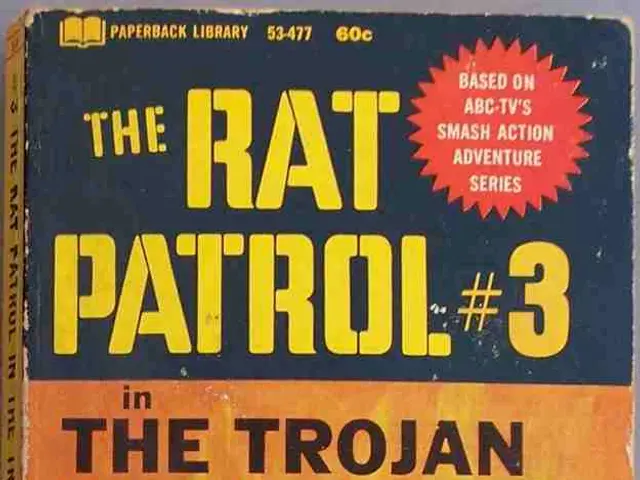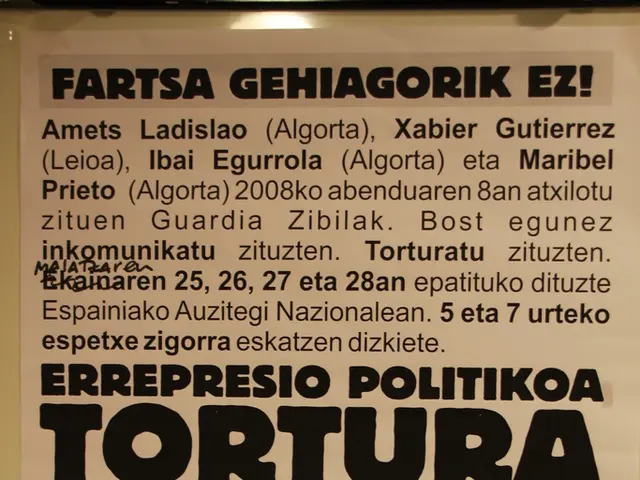Top 15 Notable Options to Consider Instead of Rescuetime (Year 2025)
In today's fast-paced digital world, staying productive is crucial for both individuals and businesses. Here, we present 15 top alternatives to RescueTime that cater to various needs, offering a range of features to help you boost your productivity and manage your time effectively.
The Contenders
- Flowace
- Key Features: AI-powered automatic & manual time tracking, productivity scores, project/task tracking, payroll & invoicing
- Pros: Combines auto/manual tracking, deep AI analytics, affordable ($1.99/user/mo), workforce insights
- Cons: Initial setup needed; advanced features may require a learning curve
- Best For: All-in-one for individuals & teams
- Time Doctor
- Key Features: Distraction alerts, integrates with many tools (Asana, Jira, Slack), multi-device support
- Pros: Strong employee monitoring, real-time alerts, powerful integrations
- Cons: Higher price ($7–20/user/mo), interface less intuitive
- Best For: Employee monitoring & teams
- Hubstaff
- Key Features: GPS & time tracking, activity levels, screenshots, payroll integration, robust reporting
- Pros: Great for remote teams, detailed productivity metrics, attendance & payroll automation
- Cons: Can feel intrusive to employees, costlier tier pricing
- Best For: Remote workforce & field teams
- Toggl Track
- Key Features: Simple manual & automatic tracking, project & task management, detailed reporting
- Pros: User-friendly, strong project management integration, free tier available
- Cons: Limited monitoring features; less suited for detailed employee activity tracking
- Best For: Freelancers & project-based teams
- Everhour
- Key Features: Time tracking with budgeting, project & team management, integration with Asana, Trello, Jira
- Pros: Strong project financial insights, good for agencies and teams
- Cons: No standalone app; works only as browser extension/integrated
- Best For: Project budgeting & agencies
- Clockify
- Key Features: Unlimited free time tracking, project & client tracking, reports & dashboards
- Pros: Completely free option, unlimited users & projects, easy to use
- Cons: Lacks advanced AI productivity insights; manual time entry for best use
- Best For: Freelancers & startups
- Kickidler
- Key Features: Employee time tracking, keystroke logging, screen recording, activity ratings
- Pros: Detailed monitoring & analytics, Autokick employee evaluation feature
- Cons: Privacy concerns due to keystroke logging; higher price (from $3.67/user/mo)
- Best For: Enterprises focusing on employee behavior
- MyHours
- Key Features: Time tracking per project, budgeting, task management
- Pros: Simple interface, good for freelancers and small teams, affordable
- Cons: Limited employee monitoring; not as feature-rich for productivity analysis
- Best For: Freelancers & small teams
- RescueTime
- Key Features: Automatic background time tracking, distraction alerts, focus sessions, goal setting
- Pros: Excellent time discovery and focus tools for individuals
- Cons: Basic reporting; lacks invoicing and deep team features
- Best For: Individual productivity
- Harvest
- Key Features: Time & expense tracking, invoicing, robust reports, integrates with other tools
- Pros: Strong invoicing and expense features, good for agencies
- Cons: Limited automatic tracking features; costlier at scale
- Best For: Agencies and invoicing needs
- Timely
- Key Features: Automatic time tracking, AI-generated timesheets, project budgeting
- Pros: AI-based automation reduces manual entry, strong privacy focus
- Cons: More expensive; less customization
- Best For: Teams wanting automatic logging
- DeskTime
- Key Features: Automatic time tracking, URL & app tracking, productivity analysis, offline time tracking
- Pros: Easy automatic tracking, team productivity reports, offline support
- Cons: Premium features at higher cost; limited integrations
- Best For: Teams wanting automatic tracking
- Focus Booster
- Key Features: Pomodoro timer based tracking, distraction management, simple manual time logging
- Pros: Great for Pomodoro fans, simple interface
- Cons: Limited project tracking; not a full time management suite
- Best For: Individuals using Pomodoro method
- ActiTIME
- Key Features: Time and expense tracking, budgeting, reporting, project management
- Pros: Scales from small to enterprise, detailed billing & budgeting
- Cons: Interface somewhat dated; desktop version tougher to use
- Best For: Teams needing budgeting and billing
- TMetric
- Key Features: Time tracking, invoicing, GPS tracking, project and task management
- Pros: Affordable, good integrations, good for remote teams
- Cons: UI less polished; some features limited in free version
- Best For: Remote teams and freelancers
Summary of Key Insights
- Flowace stands out as the most versatile all-in-one alternative with AI-driven analytics, combining manual and automatic tracking suitable for individuals and businesses.
- Time Doctor and Hubstaff excel in employee monitoring, providing distraction alerts, screenshots, and integration with popular tools, but at higher price points.
- Toggl Track, Everhour, and Clockify focus more on project and task-based tracking, offering user-friendly interfaces and integration options, with Clockify offering a full free plan.
- Kickidler and similar tools offer deep monitoring including keystrokes and screen recording but raise privacy concerns.
- Some tools like Focus Booster specialize in Pomodoro technique support and are better for individuals rather than teams.
- Invoicing and payroll automation are less common in RescueTime but available in Flowace, Harvest, and Apploye.
This list provides options across different needs — from simple personal productivity discovery (like RescueTime) to detailed employee time tracking and project budgeting solutions suitable for organizations of various sizes.
If you want detailed pricing or feature comparisons for a particular use case (e.g., freelancer vs. enterprise), feel free to ask!
Note: Prices are subject to change and should be verified on the respective tool's website.
- Flowace offers a comprehensive solution for individuals and teams, featuring AI-powered time tracking, project management, and payroll & invoicing services, making it an all-in-one choice for boosting productivity.
- Time Doctor and Hubstaff cater to businesses seeking employee monitoring, offering distraction alerts, screenshot tracking, and integrations with popular tools, but they come with a higher price tag.
- Toggl Track, Everhour, and Clockify prioritize project management, offering user-friendly interfaces and integration options, with Clockify providing a free, full-featured plan.
- Kickidler and similar tools focus on deep monitoring with keystroke logging and screen recording, but privacy concerns may arise.
- Some tools like Focus Booster specialize in Pomodoro technique support, making them suitable for individual productivity enhancement.
- For businesses focusing on invoicing, payroll automation, and budgeting, Flowace, Harvest, and Apploye offer these features, providing comprehensive solutions for organizations of various sizes.
![Top 15 Notable Options to Consider Instead of Rescuetime [Year 2025]](/en/content/images/size/w1280/format/webp/20250730031513_15-best-alternatives-to.jpeg)