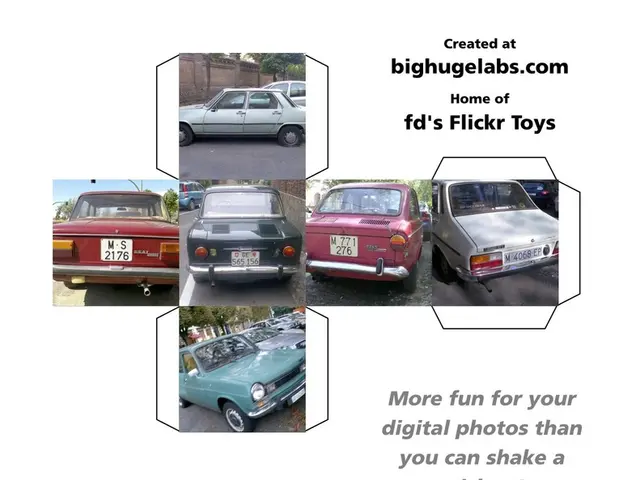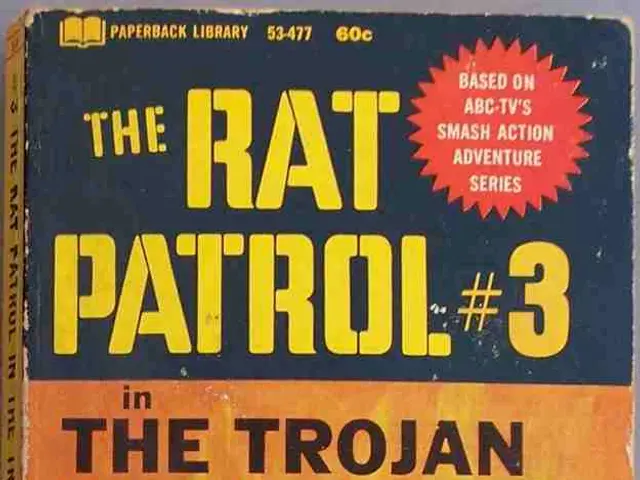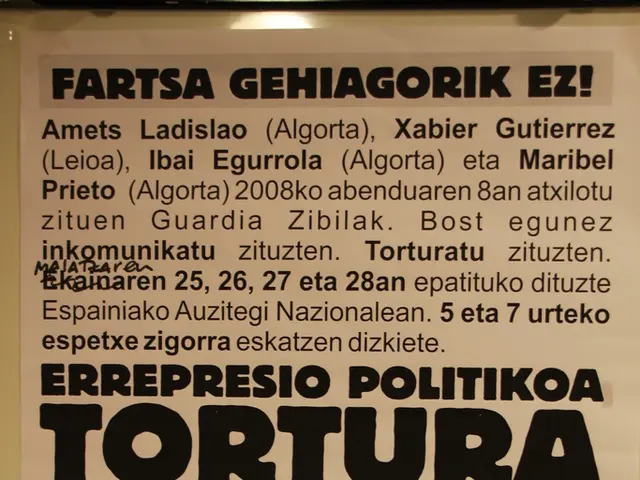ways children outsmart parental internet restrictions: exploring methods and techniques utilized by kids to access content restricted by parental control software.
Chatty Guide to Protecting Kids in the Digital Age
Picture this: a digital playground filled with endless possibilities, but also potential dangers lurking around every corner. As parents, we want to ensure our kids enjoy the benefits without running into trouble. Let's dive into how kids outsmart parental controls, and the tech solutions that can keep parents one step ahead, all while maintaining trust with the little ones. Meet Dr. Web's Mobile App, Dr.Web Family Security - your go-to guide for creating a secure digital playground for the whole family.
How Kids Outsmart Parental Controls
Kids today are clever and inquisitive. They quickly pick up new tricks to bypass the rules we set for their safety. Here's what they tend to do:
Using Mobile Data or Guest Networks
If parental control solely works on home Wi-Fi, children can switch to mobile data or a guest network to access blocked sites.
What Parents Should Do
Limit mobile data usage. Set up protected devices' tariffs to control traffic volume and visited site categories.
VPN Services
VPN encrypts internet traffic and changes the IP address, enabling kids to go around regional and parental blocks.
What Parents Should Do
Block VPNs at the router level and set up notifications for suspicious activity. Regularly check reports to detect bypass attempts and adjust the child's internet browsing route. This can help parents discover what their child is trying to access that requires a VPN.
Changing System Settings
If a child has access to device settings, they can disable parental control or reset settings.
What Parents Should Do
Start with strong passwords for all devices and administrative accounts. Create a separate profile for the child with limited rights. Two-factor authentication on the parent's mobile device also works like a charm.
In the parental control app, Dr.Web Family Security, children cannot manage restrictions, as this role is reserved for the head of the family. Therefore, with a reliable password, the parental device remains protected from unauthorized access and changes to the app's settings.
Proxy Servers
A proxy works similarly to a VPN but does not encrypt traffic; instead, it redirects it through another server, hiding the real IP address and bypassing filters.
What Parents Should Do
Block known proxy domains using parental controls and router settings. If you suspect your child may be using a proxy, check the current IP address of the device on special websites. If it differs from the usual one, it may indicate that a proxy server is connected.
This is a complex method of bypassing blocks. If your child already knows how to do this, they may have a knack for tech, which is fantastic news for their future. It's essential to channel this interest into safe and responsible technology use, and technical measures can help maintain control and protection.
Why One Method of Protection isn't Enough
For reliable protection of kids in the digital world, a comprehensive approach tailored to parents' tech skills is needed. This means combining different control methods, such as a parental control app and traffic filtering through the router. Limiting kids' access to settings and protecting them with passwords and two-factor authentication is vital, too.
However, relying solely on technical restrictions is not enough. We believe the perfect approach to digital child protection is a balance between control and trust, open conversations, and support. If you, as a parent, want to create a truly comfortable and healthy digital environment for your loved ones, consider Dr.Web Family Security - a product by the experts at "Doctor Web," who've been pioneering cybersecurity solutions for over 30 years.
Features of the Dr.Web Family Security Mobile App
- Allows real-time monitoring of the digital activity of protected devices, enabling simultaneous control of screen time and viewed content. For example, you can set limits on social media or gaming time on your child's device.
Filters calls and texts, protecting against spam and scammers. Kids aren't well-versed in scammers' tricks, making this feature particularly relevant.
Allows you to determine the location of children to always know where they are.
Can remotely block the device in case of loss or theft and delete personal data from it to prevent criminals or strangers from misusing the data stored on the device.
Protects parental control settings from changes, so kids cannot disable or bypass restrictions.
Allows you to limit access to certain categories of sites and apps that, in your opinion, might do harm.
Why Dr.Web Family Security is Handy and Effective
Dr.Web Family Security provides all crucial tools in one place. You can not only block unwanted content but also educate children to develop good digital habits.
The application is user-friendly and easy to manage: an intuitive interface and comprehensive instructions will help you set up the settings with no hassle.
Currently, there's a promotional offer - a 30% discount on the purchase of Dr.Web Family Security by using the promo code ДЕТИ in the "Doctor Web" online store.
Advertisement Limited Liability Company "Doctor Web" INN 7714533600 erid: 2W5zFHd6h6x
- Kids can bypass parental controls by using mobile data or guest networks when home Wi-Fi is the only regulated source, hence it's important for parents to limit mobile data usage and set up protected devices' tariffs.
- VPN services can be used by kids to go around regional and parental blocks, thus parents should block VPNs at the router level and set up notifications for suspicious activity.
- If a child has access to device settings, they can disable parental control or reset settings, making it crucial for parents to use strong passwords for all devices and administrative accounts, create a separate profile for the child with limited rights, and implement two-factor authentication on the parent's mobile device.
- A comprehensive approach to digital child protection involves combining different control methods, such as a parental control app like Dr.Web Family Security and traffic filtering through the router, while focusing on a balance between control and trust, open conversations, and support.