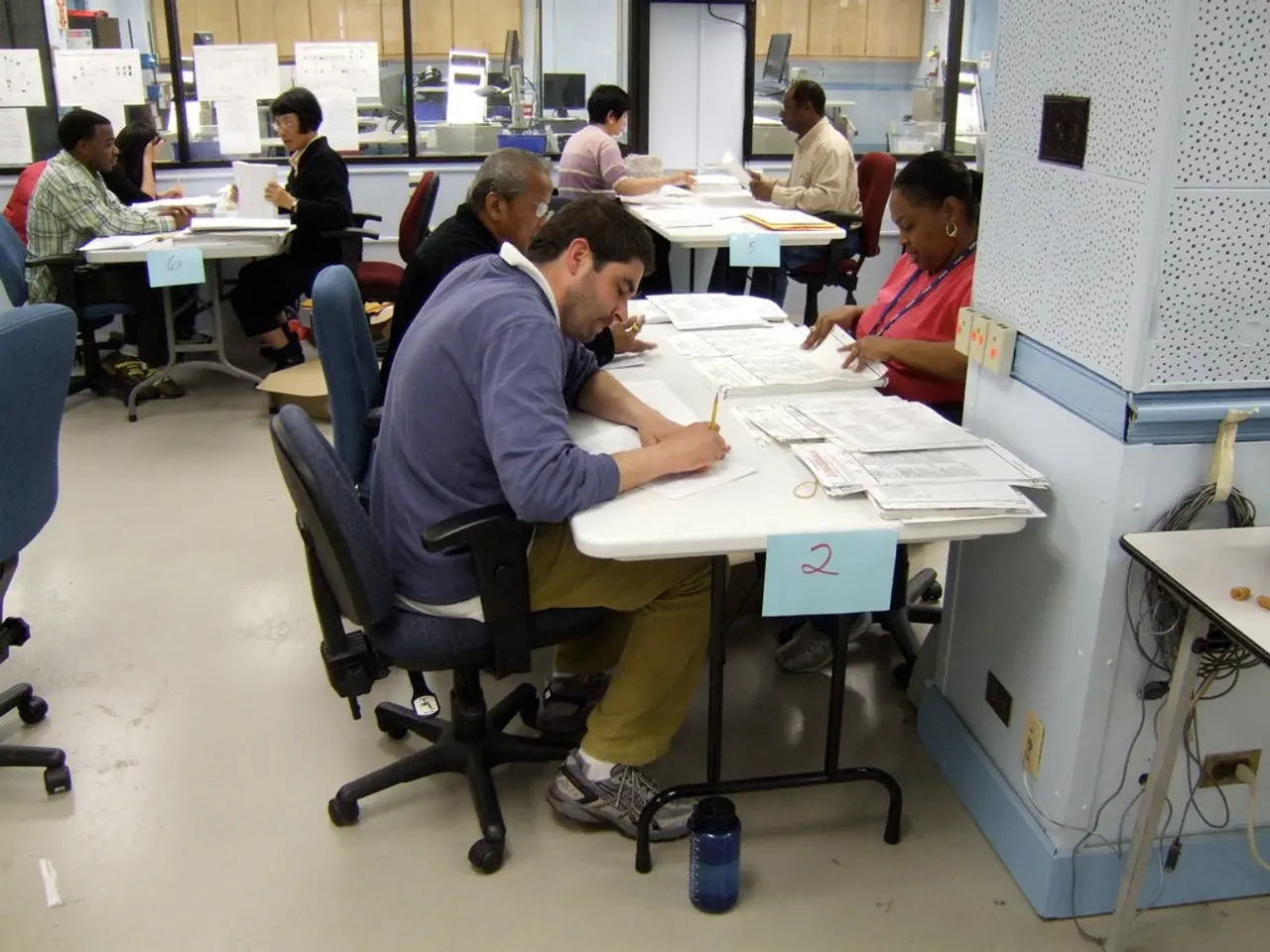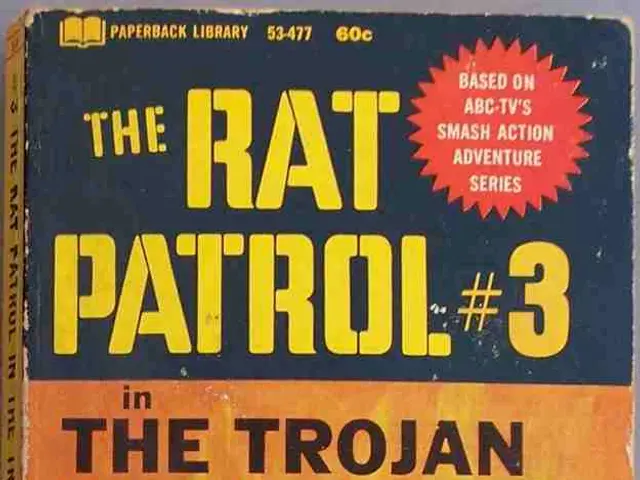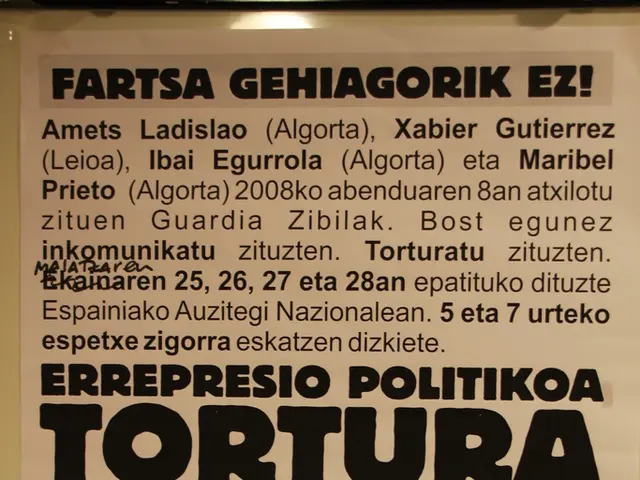Workspace Analysis: Notion Effortlessly Consolidates Five Applications
Notion, founded by Ivan Zhao and Simon Last in 2013, has evolved from a simple note-taking app into a versatile digital workspace for productivity and business collaboration. This all-in-one platform caters to a wide range of users, from students and freelancers to small teams, startups, and enterprises.
Key Features of Notion
Notion's key features include a block-based structure that allows for high customization and flexibility, databases, templates, collaboration tools, rich media and embeds, project and task management, advanced search and organization, AI integration, integration and extensibility, website and portfolio creation, customizable workspaces, version history, and Notion for Startups.
One standout feature is Notion's powerful search function, which allows users to find almost anything by typing (or on Mac) and searching for keywords. Real-time collaboration features work smoothly, enabling users to see other people's cursors and edits as they happen, making Notion particularly effective for collaborative planning sessions or group brainstorming.
Where Notion Falls Short
While Notion excels in customization and productivity features, it lacks several advanced project management features and security granularity that users seeking more specialized or enterprise-grade functionality may find limiting.
Missing Project Management Features
Notion does not include built-in time tracking with automatic timers, advanced reporting and data visualization, robust offline functionality, team chat, or large and complex database handling. These gaps can require workarounds or additional tools to fully meet project management demands.
Security and Permission Limitations
Notion's security features are relatively basic, with no row-level permissions, column-level permissions, or granular control over linked databases. This means that sharing data selectively at the record level is not possible, and users may still access unintended data.
Other Notable Platforms
Miro offers a flexible, no-code workspace for teams to manage projects and collaborate in one place, making it an excellent choice for remote teams who thrive on visual, interactive sessions. ClickUp, on the other hand, is a full project management tool with time tracking, 15 views, and automation, and its free plan is more generous than Notion's in some areas, like offering unlimited seats.
In Conclusion
Notion is a versatile digital workspace that combines notes, tasks, calendars, databases, and more in one app. While it excels in customization and productivity features, it falls short in advanced project management features and security granularity. Users seeking more specialized or enterprise-grade functionality may find these gaps limiting. However, Notion's AI assistant and its ability to integrate with other tools help bridge some of these gaps.
- Leveraging technology for education-and-self-development and personal-growth, Notion's AI assistant offers suggestions for organization and learning within the user's digital workspace.
- One area where Notion needs to improve its technology to enhance productivity is in implementing advanced project management features and enhancing its security granularity for enterprise-grade users.